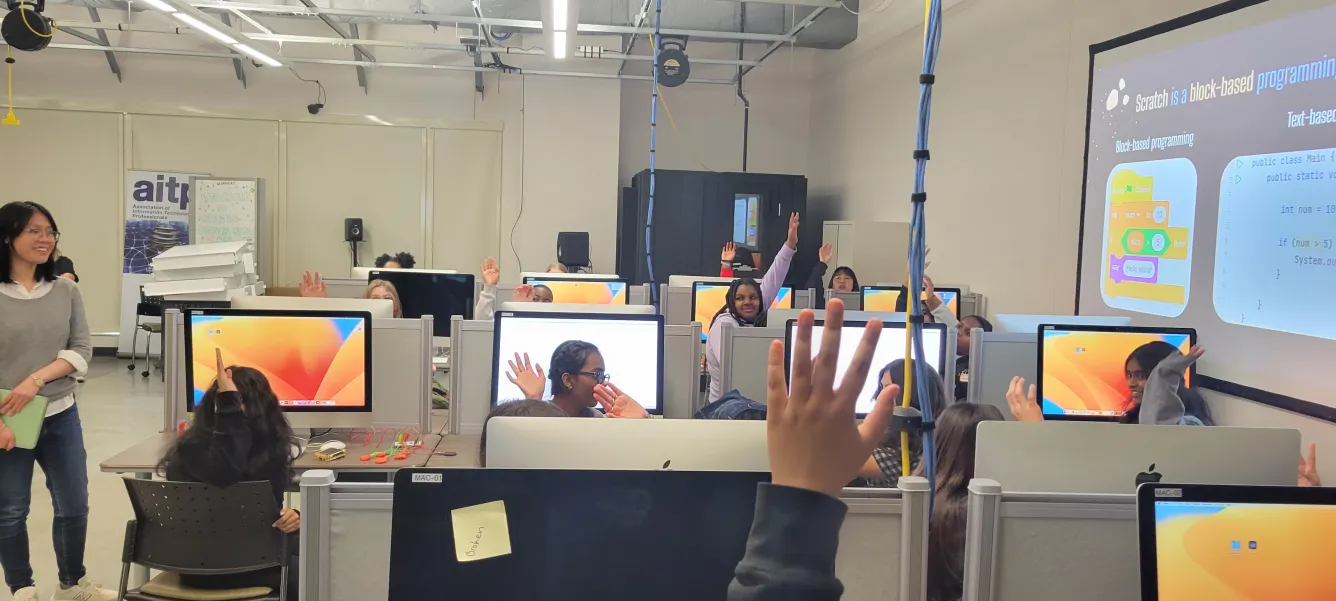Little Smash Guys
A Game that Showcases Chaos and Strategy in a Free-for-All Battle


TEAM MEMBERS: Ephraim Kim , Anderson Molter , Ariel Thomas
ADVISORS: Dr. Wei Jin , Dr. Xin Xu
TECH: unity
DIFFICULTY: Advanced
TARGET AUDIENCE: K12 , College
DURATION: 60 minutes
CURATOR(S): Elijah Santiago , Thanh Tran , Kelechi Ariwodo
PUBLISHED DATE: Mar 25 2025
CREATED IN SEMESTER: Spring 2019
Read more on
The objective of the workshop is to introduce participants to game development using Unity and C#, providing a solid foundation for creating interactive experiences.
This workshop has participants follow along with hands-on activities, where they build simple scenes and learn how to use Unity’s tools and C# scripting to bring their ideas to life. By the end, participants will have created their own small interactive project while gaining practical skills.
Technology Ambassador Program (TAP) is a project-based class that provides a collaborative environment for students to work with their fellow classmates on a semester-long project using technologies of their choice. TAP strives to increase participation in IT through numerous outreach activities and workshops that are designed to showcase the creative and fun side of technology.
Team: Little Smash Guys

From left to right: Ephraim Kim, Anderson Molter, Ariel Thomas
Project Description
Participants start by playing Little Smash Guys, a fast-paced 2-4 player battle royale game. It emphasizes multiplayer interactions, strategic gameplay, and competitive fun. Participants learn game mechanics, player controls, and Unity’s features before creating their own Flappy Bird-inspired game using Unity tools.
Outreach
- TAP Expo, March 14th, 2019, Georgia Gwinnett College
- Atlanta Science Festival, March 23rd, 2019, Georgia Gwinnett College
- Super Saturday Series, April 13th, 2019, Georgia Gwinnett College
- Class Workshops, Spring 2019, Georgia Gwinnett College
Similar Projects
If you’re interested in more workshops that utilize Unity, check out Slice-IT!!
Technology
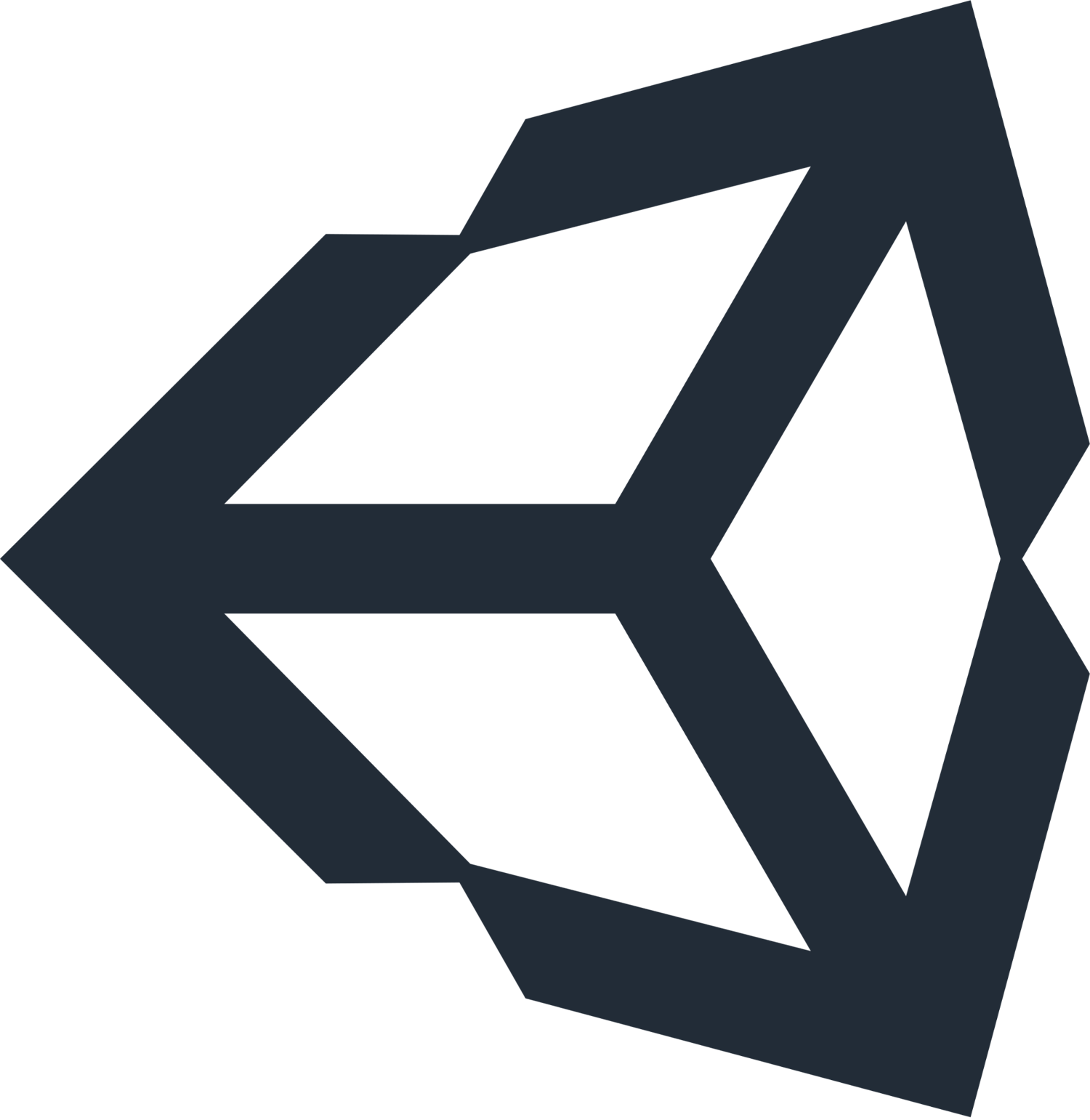
Unity Logo
- Unity is a versatile game engine for creating interactive experiences using C# scripting and real-time rendering.
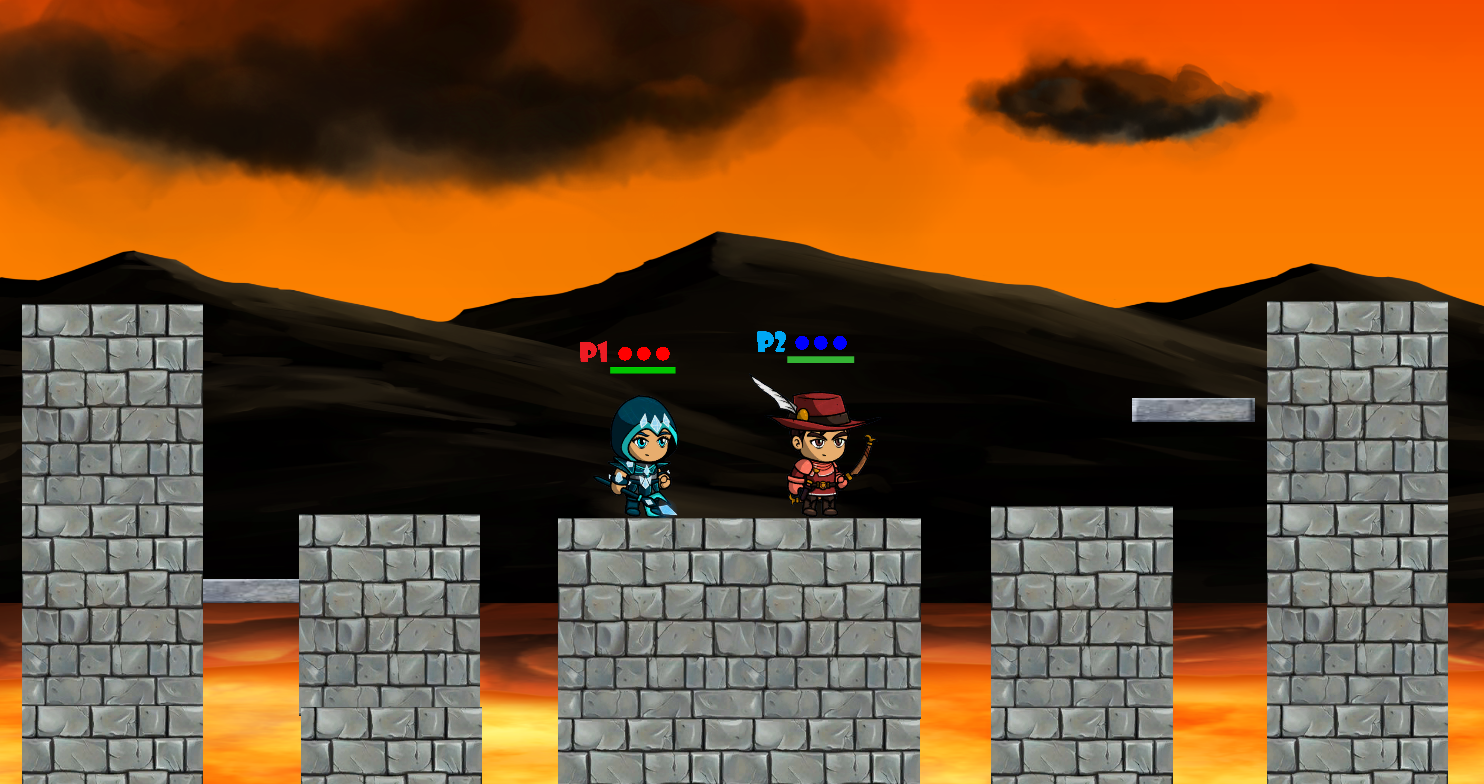
Project Setup/Installation
Watch Unity Hub Installation Video
Usage
Xbox Controls
- Analog stick to move
- Y button to jump
- A Button to attack
P1 Controls
- A key to move left
- D key to move right
- Spacebar to jump
- Ctrl key to attack
P2 Controls
- Left arrow key to move left
- Right arrow key to move right
- Forward Slash key to jump
- Period key to attack
Short Demo Instructions
Short Demo PDF
Workshop Instructions
Workshop Walkthrough PDF