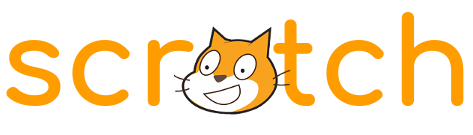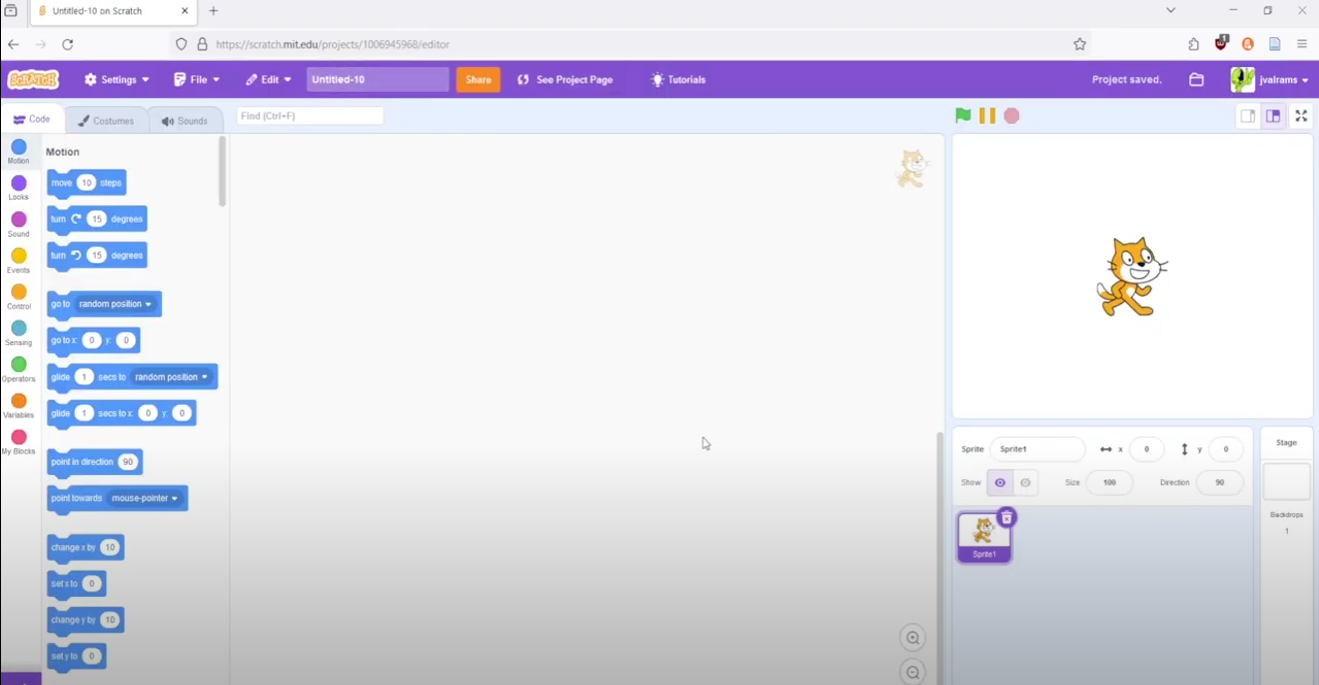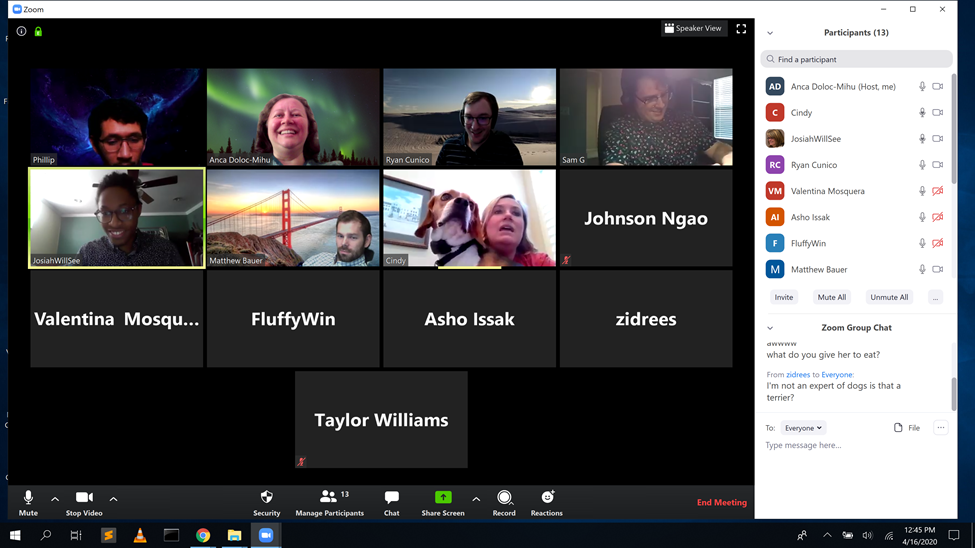Makey's Race
Using Scratch to Teach Event-Driven Coding Skills
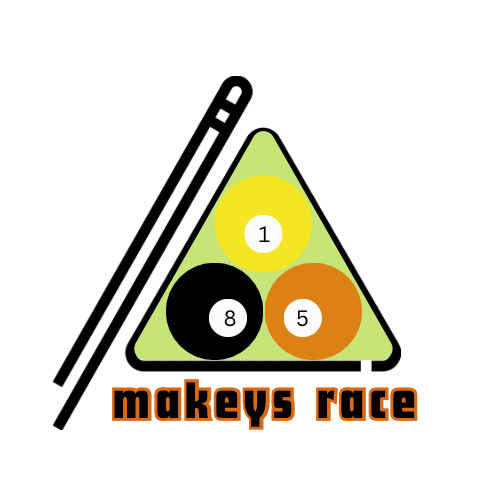
TEAM MEMBERS: Samuel Groom , Asho Issak , Johnson Ngao , Taylor Williams
ADVISORS: Dr. Anca Doloc-Mihu , Dr. Cindy Robertson
TECH: scratch , makey-makey
DIFFICULTY: intermediate
TARGET AUDIENCE: middle-school , high-school , college
DURATION: 60 - 90 minutes
CURATOR(S): Vincent Pham , Thanh Tran , Kelechi Ariwodo ,
PUBLISHED DATE: Mar 25 2025
CREATED IN SEMESTER: Spring 2020
Read more on
Makey Makey Pool is a fun pool game that uses Scratch programming to teach students basic coding skills such as “if-statements” and “while loops”. The MaKey MaKey circuit board will be used in place of the computer mouse/keyboard mousepad. The project was created by Makey Your Shot, a group of students a part of the Technology Ambassadors Program at Georgia Gwinnett College.
The Technology Ambassadors Program is a program that offers students opportunities to learn more about technology, and helps them develop creativity, leadership, communication, and teamwork skills, while also giving them the opportunity to do community outreach. This project was created with the goal of attracting non-technical people to like and get excited about technology. The students that participate in the outreach events will be able to learn these basic coding skills through demonstrations and hands-on activities (making their own changes to the game).
Game Levels Short Demo
Level 1
Outreach Activities:
- TAP Expo, April 28, GGC – To promote IT field and the TAP program to college students
- Class Workshops, April 9 and April 13 (2 workshops each day) - to promote IT field to non-IT college students
Project Information
- Difficulty Level: Medium
- Target Audience: 6th Grade - College
- Duration of workshop: 60-90 minutes
- Needed Materials: MakeyMakey circuit boards, objects to use as input devices for the MakeyMakey
- Learning outcomes: The primary goal of this project is to educate and create interest in the IT field for non STEM majors. By engaging in our workshops, students will create a pool game using block coding and using a MakeyMakey as a controller to learn about fundamental coding principles such as “if-statements” and “while-loops”.
Game Description
The project is used to educate others about “if-statements”, “while-loops”, and block coding by creating a fun pool game using Scratch. MakeyMakey is a circuit board that can use any object as an input device.
The workshop has three progressive levels:
- Level 1: Program the White and Yellow ball to allow them to collide with each other.
- Level 2: Program the rest of the balls to be able to collide with each other.
- Level 3: Program the balls and obstacles to be able to make contact with each other.
Technology
- Scratch is a block-based visual programming language and website targeted primarily at children to help learn code concepts.
- MakeyMakey is a circuit board that can use any object as an input device, turning everyday objects into touchpads.
Similar Projects
- Monster Makey (Scratch with MakeyMakey and Audcity)
- Scratchathon (Scratch)
- Leap for Mankind (Scratch)
- NinjaTurtler (Scratch with Makey-Makey)
- Planimals (Scratch)
- LightUp (Scratch)
Project Setup/Installation
Guide to Use Scratch
Workshop Materials
Workshop Levels (Incomplete Code for Student Use)
Workshop Levels (Complete Code for Teacher Answer Key)
Usage
Playing or Editing This Project
- Download any of these files to play the level or make changes to it!
- Click File and then Load from your computer to import the files from your computer
- Click the green flag, read the instructions, and then press P to play!
Scratch Resources
Tutorials: Click here to watch tutorials of the many ways you can create a Scratch project.
Technologies Used

Makey Makey
5 related projects
Makey Makey is an invention kit that turns everyday objects into touch-sensitive inputs, enabling students to create physical, interactive projects.

Scratch
7 related projects
Scratch is a visual, block-based programming language ideal for teaching logic, animation, and storytelling in a beginner-friendly environment.