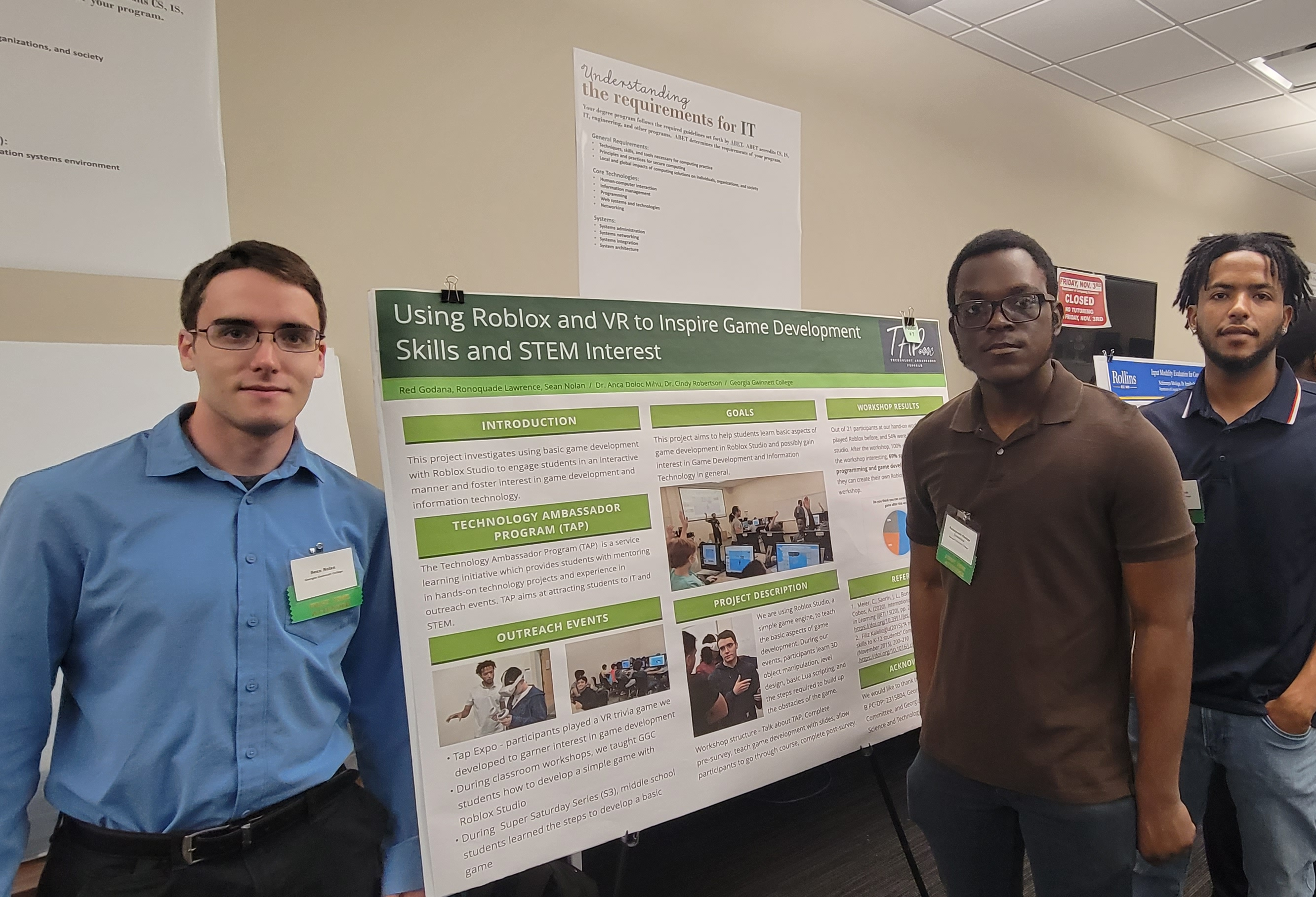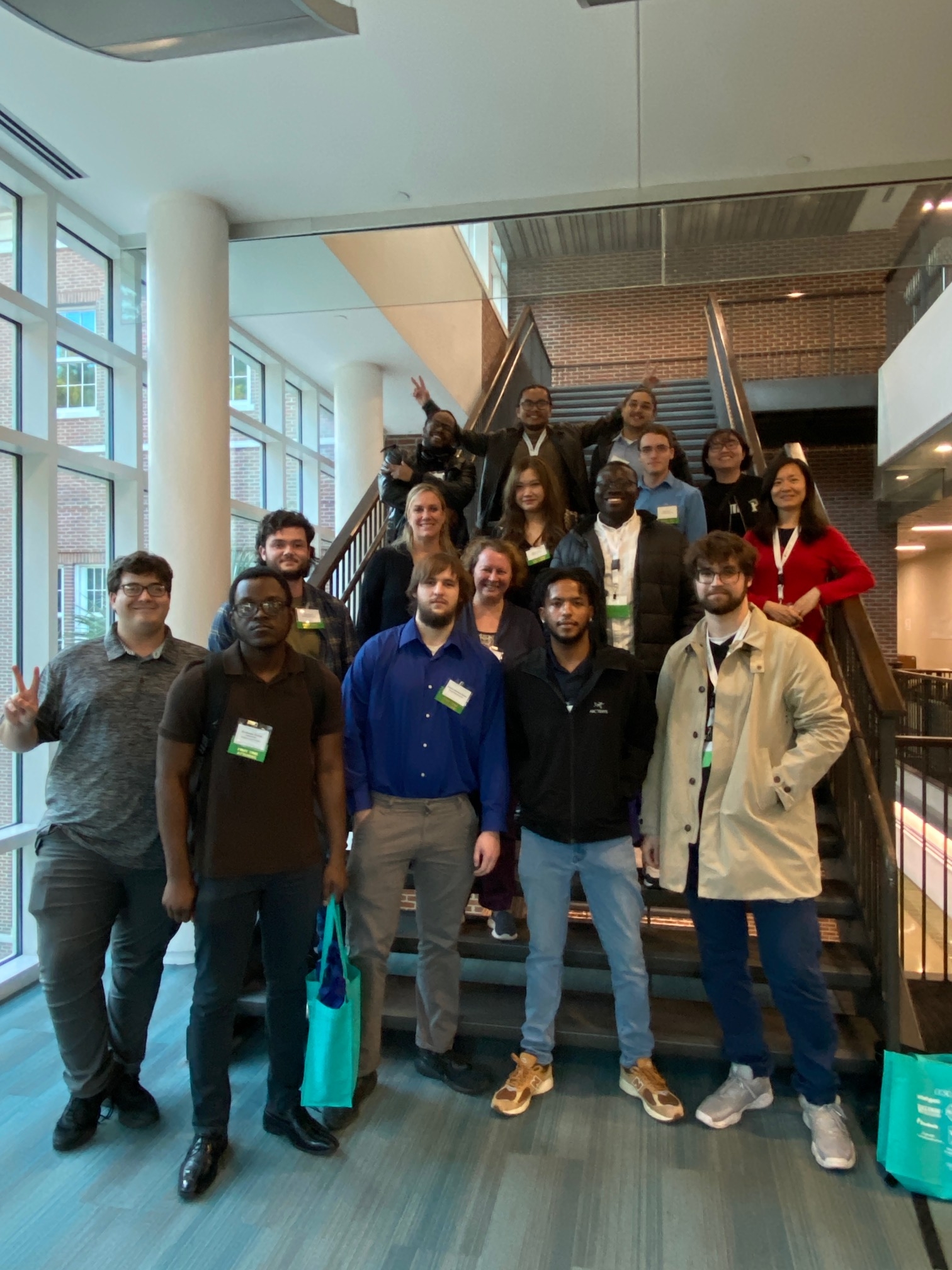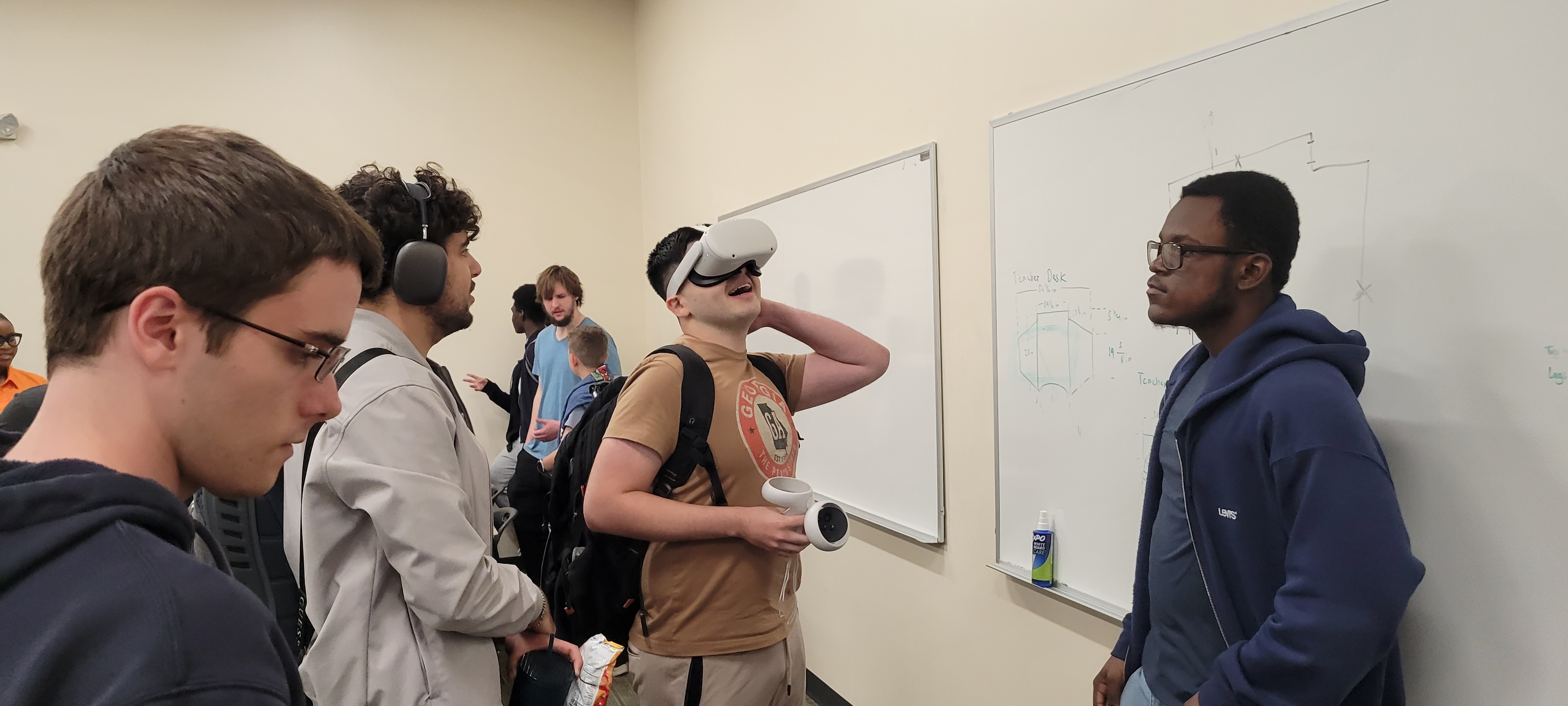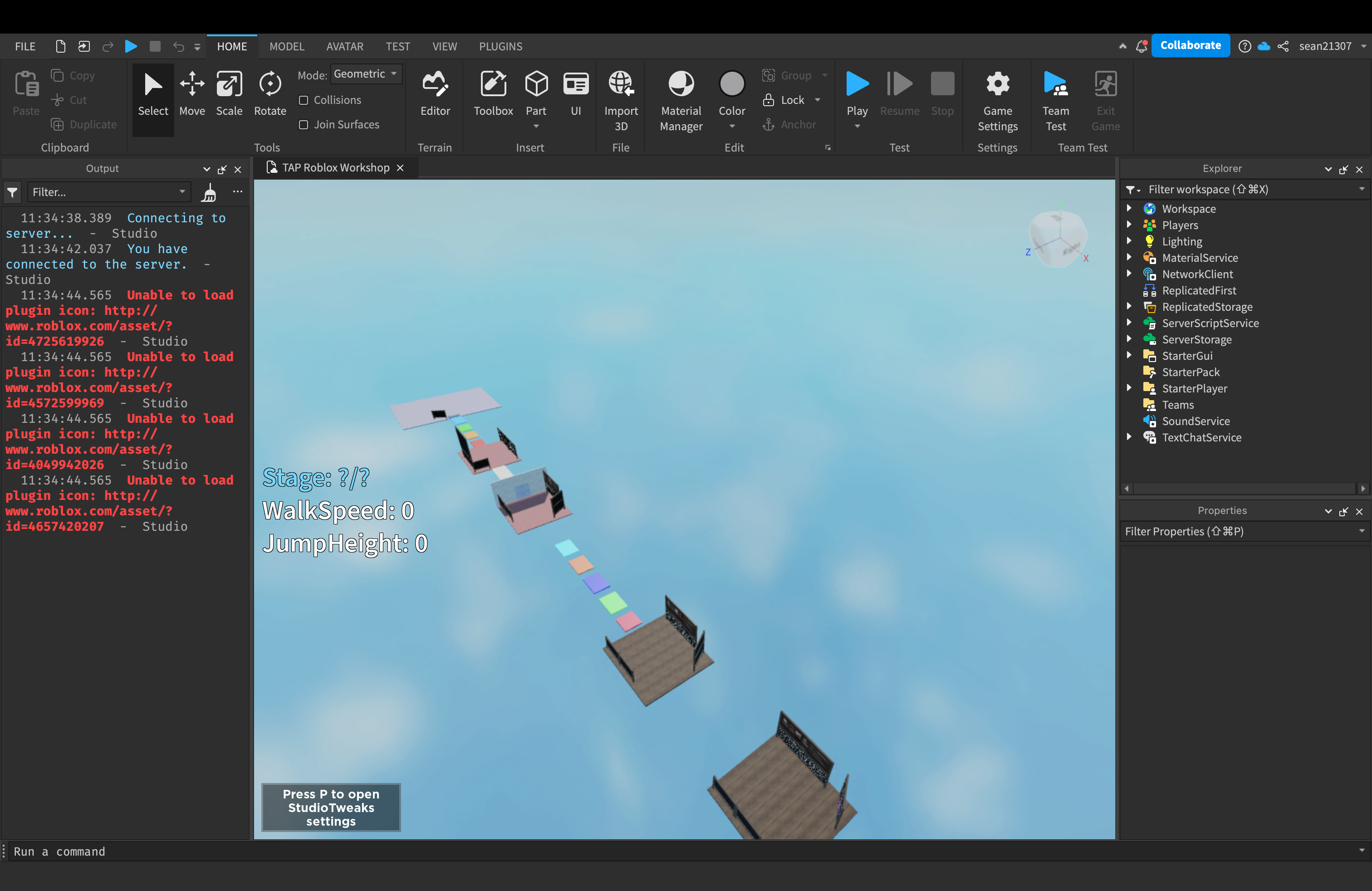Virtual Warriors
Creating Interest in STEM with Virtual Reality and Game Development


TEAM MEMBERS: Sean Nolan , Red Godana , Ronoquade Lawrence
ADVISORS: Dr. Cindy Robertson , Dr. Anca Doloc-Mihu
TECH: roblox , virtual reality
DIFFICULTY: intermediate , advanced
TARGET AUDIENCE: middle-school , high-school , college
DURATION: 60 minutes
CURATOR(S): Sean Nolan
PUBLISHED DATE: Jul 16 2024
The aim of this project is to garner an increased interest in the video game development field and STEM by attenuating the stigma of difficulty surrounding both programming and video game development as a whole.
Roblox Studio is a game development engine that allows users to create simple and complex games in the Lua programming language. By engaging in our workshops, students will be able to experiment with Roblox Studio to learn about 3D object manipulation, basic programming, and level design.
The Technology Ambassador Program at GGC strives to break the misconceptions of the IT field by providing fun workshops for students of all backgrounds. TAP students design engaging and fun outreach workshops to encourage interest in IT and STEM.
Team members
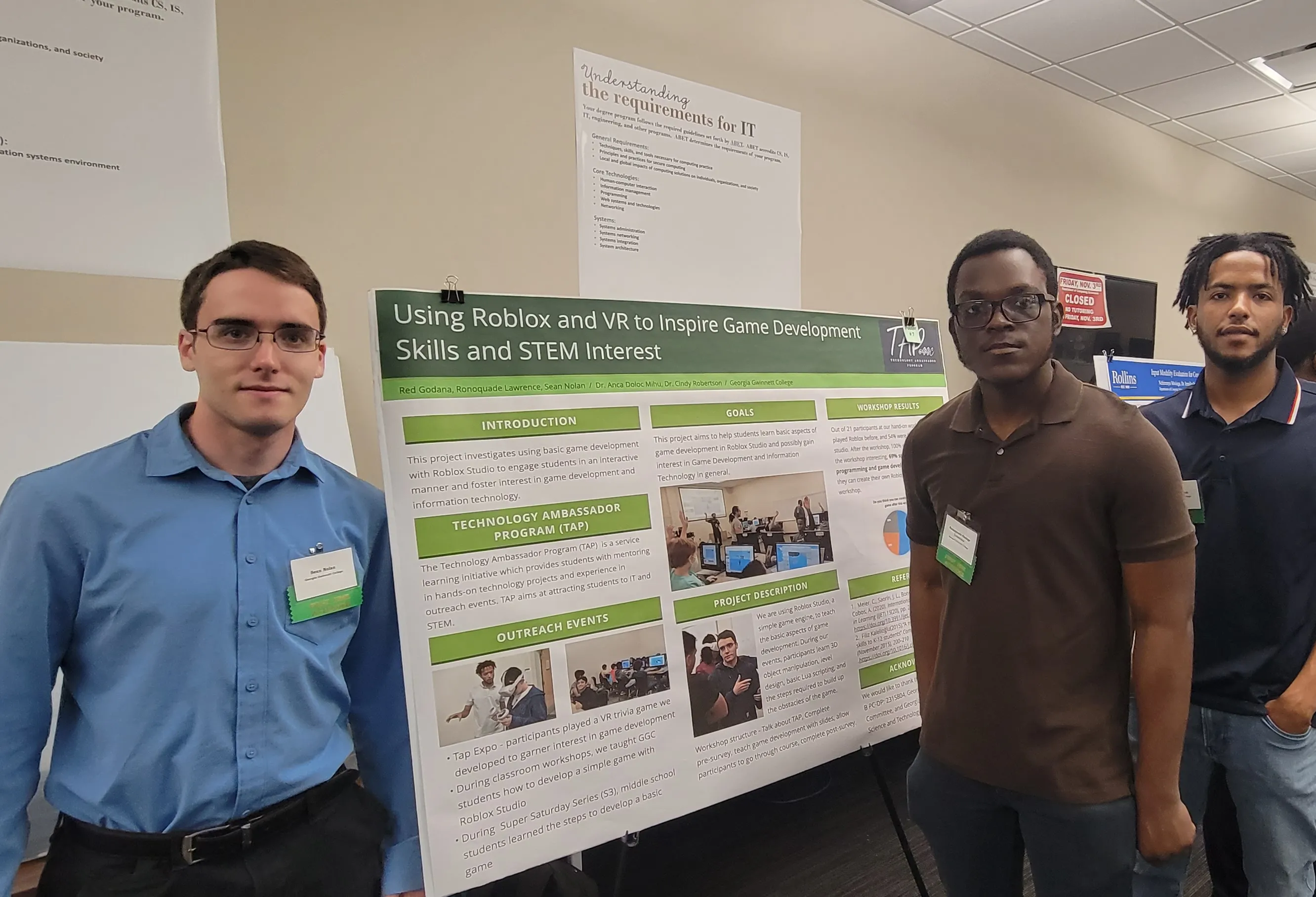
From left to right: Sean Nolan, Ronoquade Lawrence, Red Godana
Outreach Activities:
- Tap Expo, Oct 10, GGC - Workshop demo to promote IT field and the TAP program to college students
- Super Saturday Series (S3), October 28, 2023, Georiga Gwinnett College - Workshop demo for middle and high school girls to promote IT and STEM career
- Class Workshops - October 24th, November 14th, November 16th (2023) - Workshop demo to 1001 level IT students at GGC, to spark interests in IT, ITEC major opportunities, and the Game Development field
- Consortium for Computing Sciences in Colleges (CCSC), Nov 3rd-4th, 2023, CCU: Poster presentation of project research result
Steps:
- Create a Roblox account
- Download Roblox Studio
- Download the Workshop File
- Click the blue Play button in the toolbar at the top
- Use the “WASD” keys to walk, and “Space” to jump
- Navigate through the obstacles and read the signs to understand aspects of game development