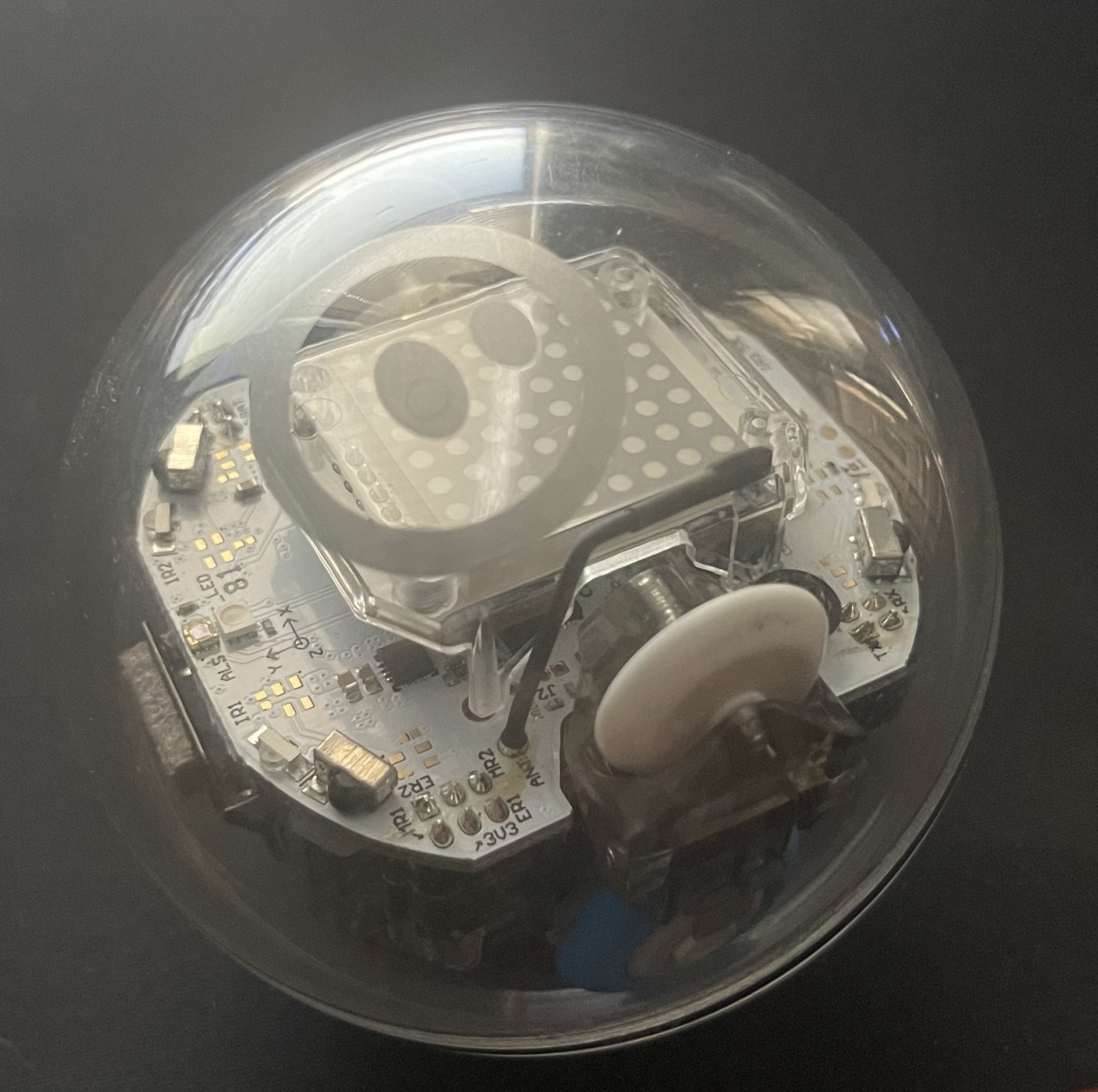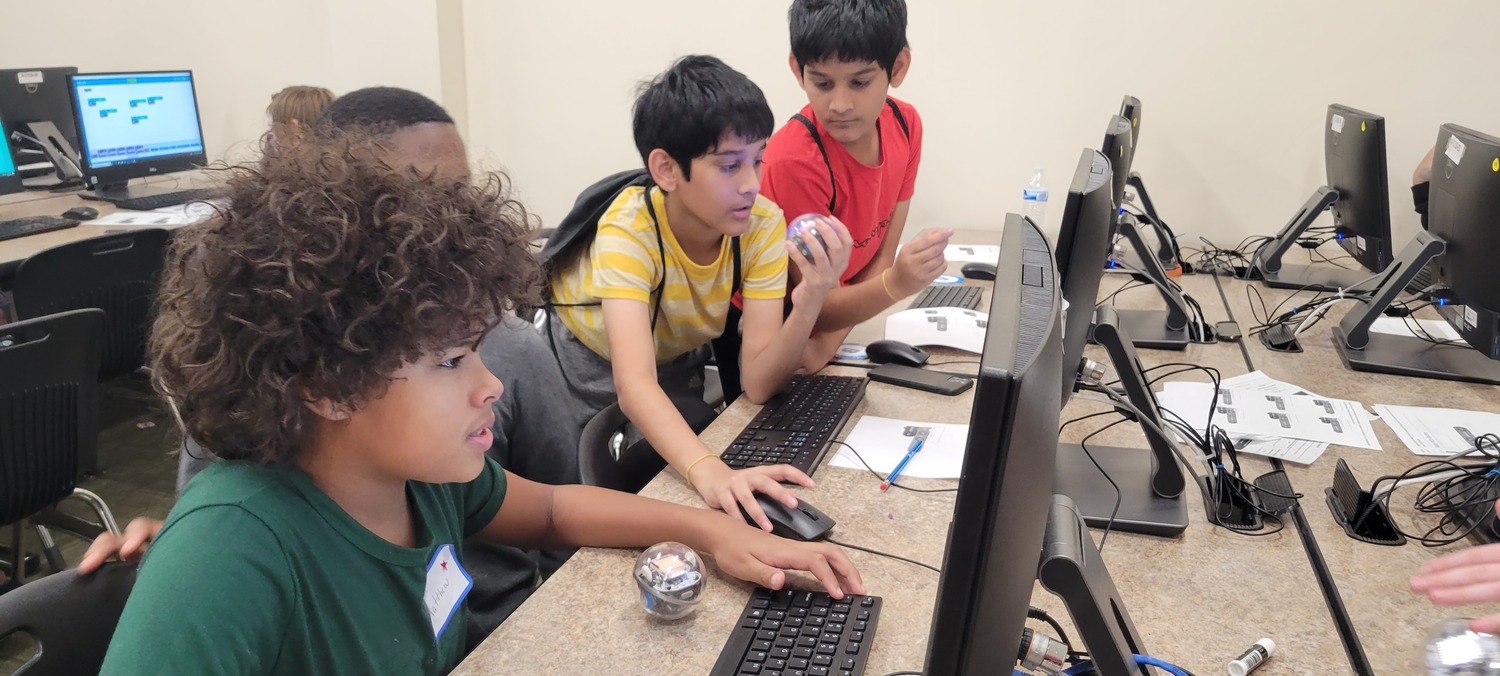Jedi Sphero
Teaching Algorithms and Growing STEM with Sphero
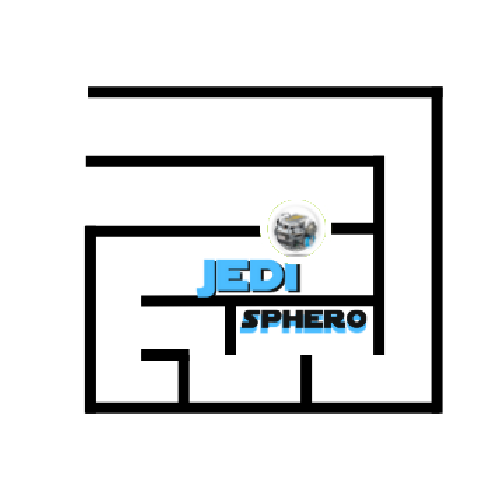
TEAM MEMBERS: Tony Lam , Etienne Laccruche , Ammar Mehicevic
ADVISORS: Dr. Cindy Robertson , Dr. Anca Doloc-Mihu
TECH: sphero
DIFFICULTY: Intermediate
TARGET AUDIENCE: middle-school , high-school , college
DURATION: 60 - 90 minutes
CURATOR(S): Ebube Nwachukwu , Kelechi Ariwodo , Trung Dao
PUBLISHED DATE: Mar 08 2024
CREATED IN SEMESTER: Fall 2023
Read more on
The primary goal of this project is educating others about algorithms by programming a robot through a maze using SpheroEDU.
Sphero is a small robot ball that moves around by either remote control or code you feed it. This workshop is geared towards educating and creating interest in the IT field for non STEM majors. By engaging in our workshops, students will get to experiment with Sphero.edu and block coding, which allows them to learn about algorithms through relatable examples.
The Technology Ambassador Program at GGC strives to break the misconceptions of the IT field by providing fun workshops for students of all backgrounds. TAP students design engaging and fun outreach workshops to encourage interest in IT and STEM.
Team members

From left to right: Tony Lam, Ammar Mehicevic and Etienne Laccruche
Outreach Activities:
- Tap Expo, Oct 10, GGC - To promote IT field and the TAP program to college students
- Super Saturday Series (S3), Nov 9, GGC - middle and high school girls to promote IT and STEM career
- Class Workshops - October 26th, November 13th, November 14th - promote IT field to non-IT college students
Steps:
- Create a SpheroEDU teacher account.
- Click on my content.
- Click on “Create a Program”.
- Create your easy code that completes the easy part of the maze.
- Create your hard code that completes the hard part of the maze.
- Allocate the program into the shared resources so students will have access to it.
- Go to your classes tab.
- Go to shared resources.
- Click add programs.
- Select both codes.
- Click submit.
Materials List:
| Amount | Materials | Dimension |
|---|---|---|
| 6 | Foam Boards | 36 in. x 48 in. |
| 2 | Plywood | 36 in. x 48 in. |
| 1 | Hot Glue Gun | ----- |
| 1 | 30 Count Pack of Hot Glue Sticks | ----- |
| 1 | Exacto Knife | ----- |
| 1 | Chisel | ----- |
| 1 | Rubber Mallet | ----- |
| 2 | 6 Count Packs of Exacto Knife Blades | ----- |
| 15 | Sphero Bolt Robots | ----- |
| 15 | Sphero Protractors | ------ |
| ------ | Sphero EDU Desktop Application | ----- |
Technology
Project Setup & Installation:
- Installing Sphero Edu
- Creating a Teacher Sphero Account
- Creating a Classroom and Adding Students in Sphero Edu
- Creating a Program in Sphero Edu
- Construction