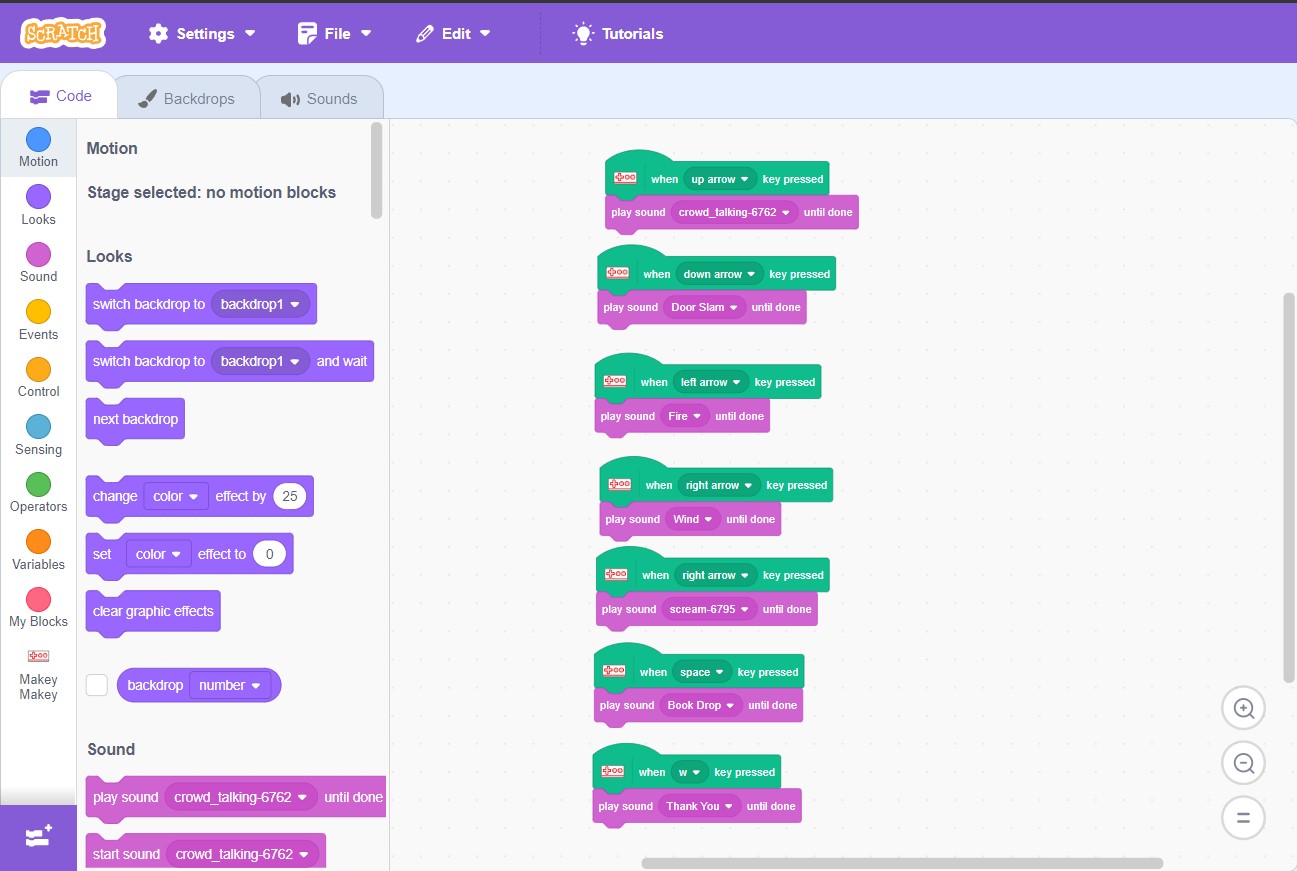Monster Makey
Teaching Sound Editing with Audacity and Makey Makey


TEAM MEMBERS: Samuel Downs , Jasmine Roach , Kevin Rubio
ADVISORS: Dr. Cindy Robertson , Dr. Anca Doloc-Mihu
TECH: makey-makey , audacity , scratch
DIFFICULTY: beginner
TARGET AUDIENCE: middle-school , college
DURATION: 60 minutes
CURATOR(S): Trung Dao , Kelechi Ariwodo ,
PUBLISHED DATE: Mar 08 2023
CREATED IN SEMESTER: Fall 2023
Read more on
Monster Makey is a project about using sound audio for storytelling. The project is used to engage students and show how to edit audio in a software called, Audacity and how to produce sound through a technology called, Makey Makey. Our target audience is students who would be interested in STEM and possibly be interested in the TAP program. TAP is a Technology Ambassadors Program for students who are interested in Information Technology; the program lets students learn more about different technologies during their fun project.
The goal of this study is to introduce students to recording and editing sound files through a fun and interactive horror story Mad Lib activity. Our project includes narrative stories that feature sound effects and activated by the reader pushing a button to produce a given sound effect. These buttons were created using an interactive controller, Makey Makey, to accept input into a program we created in Scratch, a block coding website, to allow participants to produce sounds.
The Technology Ambassador Program at GGC strives to break the misconceptions of the IT field by providing fun workshops for students of all backgrounds. TAP students design engaging and fun outreach workshops to encourage interest in IT and STEM.
Team members
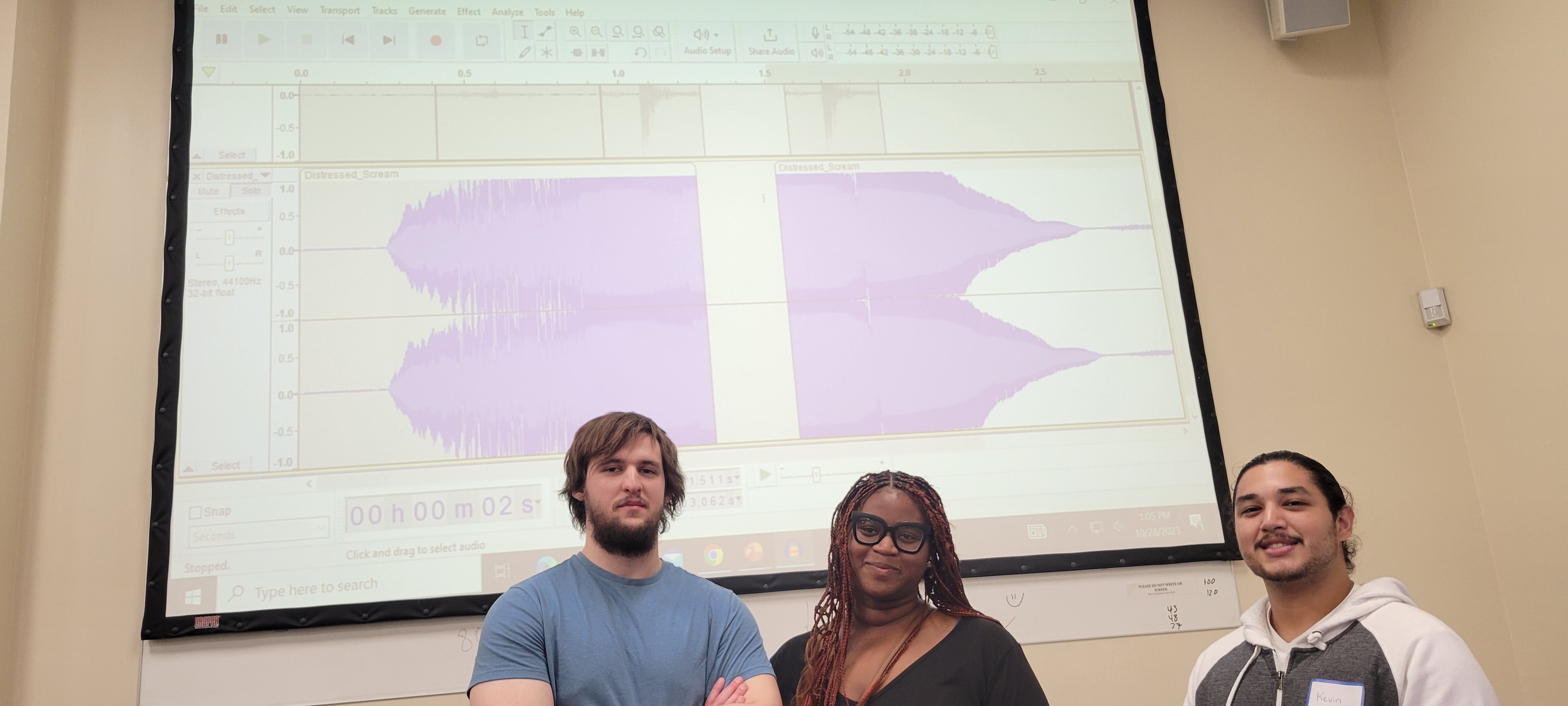
From left to right: Samuel Downs, Jasmine Roach and Kevin Rubio
Outreach Activities:
- TAP Expo, Oct 10, 2023, Georgia Gwinnett College: To promote the IT field and the TAP program to college students.
- Super Saturday Series, Oct 28, 2023, Georgia Gwinnett College: Project demo to middle and high school girls to promote IT and STEM careers.
- Class Workshops, Oct 26, 2023, and Nov 10, 2023, Georgia Gwinnett College: Project demo to college students to be interested in the TAP program or IT major. CREATE Symposium, Nov 30, 2023, Georgia Gwinnett College: Project demo and poster presentation at research event.
Technology
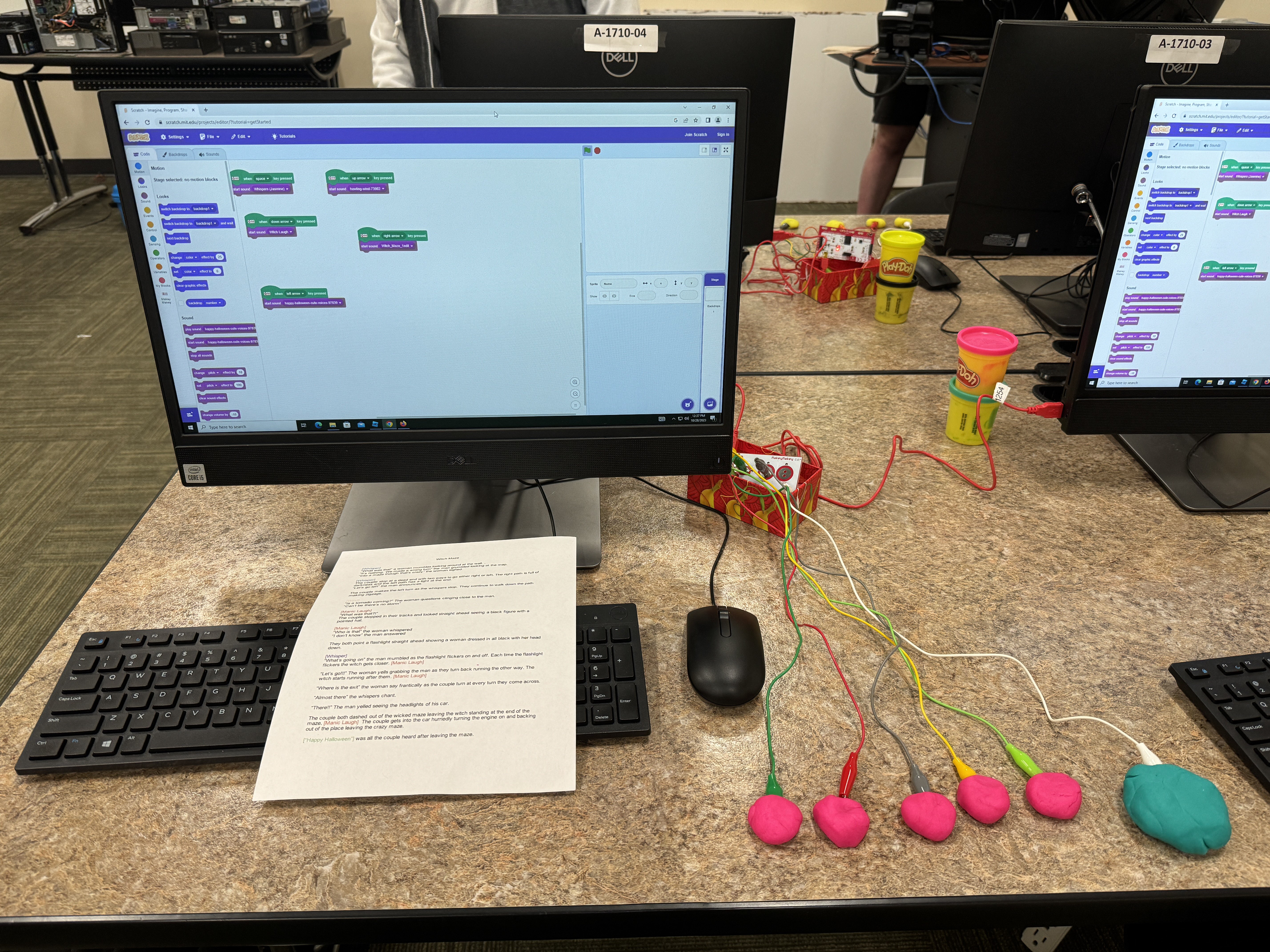
Makey Makey Setup
Project Setup & Installation:
Steps:
- Have 1-3 computers logged in.
- Give each computer their own Halloween story.
- Add unedited sounds, scratch files of Halloween stories, and presentation sounds onto each corresponding computer.
- Head to Scratch
- In scratch click on create at the top of the page.
- Once in the create tab, head to file then click “load from your computer”.
- Find the .sb3 file that you downloaded from GitHub that corresponds to the story and load it.
- Once in the create head to file, then click “load from your computer”.
- Plug Makey Makey into the computer.
- Add wire to different parts of the Makey Makey.
- Add Play-Doh to the ends of the wires.
- Let Students play with the sounds via Makey Makey
Materials List:
| Amount | Materials | Dimension |
|---|---|---|
| 24 | Make makey | n/a |
| 1 | Audacity software | n/a |
| 24 | Playdough | ----- |
| 24 | Horror Stories | ----- |
Technologies Used

Audacity
1 related projects
Audacity is an open-source audio editor that helps students record, edit, and mix sound for voiceovers, music, and interactive projects.

Makey Makey
5 related projects
Makey Makey is an invention kit that turns everyday objects into touch-sensitive inputs, enabling students to create physical, interactive projects.

Scratch
7 related projects
Scratch is a visual, block-based programming language ideal for teaching logic, animation, and storytelling in a beginner-friendly environment.