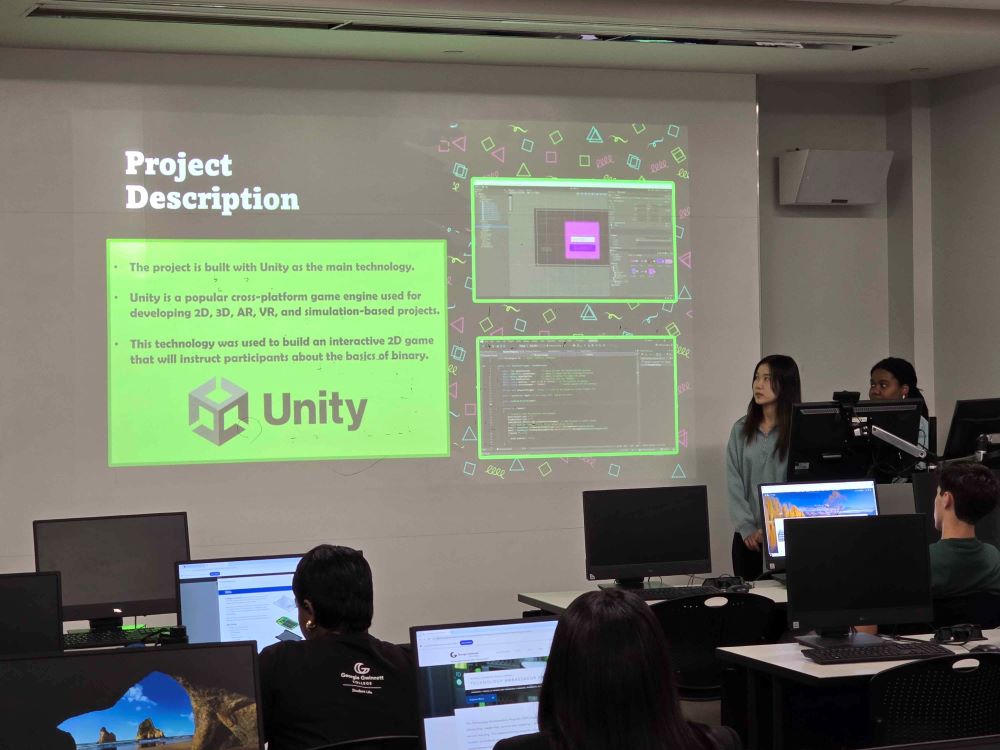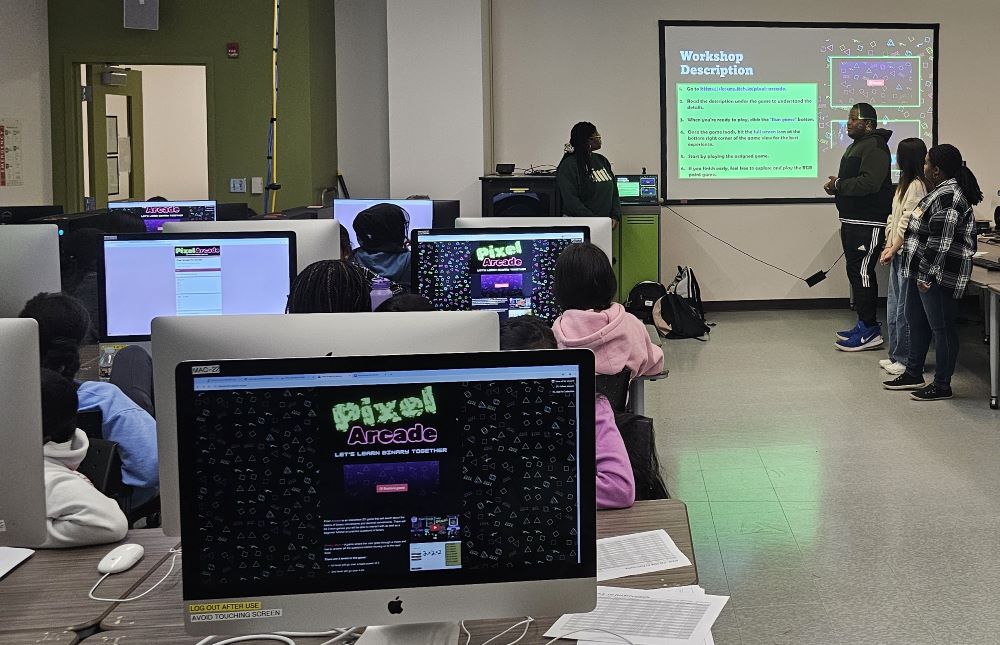Pixel Arcade
Teaching Binary: A Comparison of Game-Based Learning Online vs In-Person
TEAM MEMBERS: Celeste Echols , Shianne Lesure , Seohyeon Kim , Zuberi Thompson
ADVISORS: Dr. Cindy Robertson , Dr. Cengiz Gunay
TECH: unity , canva , aesprite
DIFFICULTY: beginner
TARGET AUDIENCE: middle-school , college , non-stem , undergraduate
DURATION: 60 - 90 minutes
CURATOR(S):
PUBLISHED DATE: Nov 24 2024
CREATED IN SEMESTER: Fall 2024
Read more on
About:
Pixel Arcade is a 2D interactive game built in Unity with the purpose of teaching binary to students ranging from middle school to college.
Unity uses C# for programming games in 3D, 2D, or even AR and VR. The project provides students with the opportunity to develop an interest in the technology field through engaging with educational games.
The Technology Ambassador Program (TAP) at GGC strives to break the misconceptions of the IT field by providing fun workshops for students of all backgrounds. TAP students design engaging and fun outreach workshops to encourage interest in IT and STEM.
Team Members:
(From Left to Right) Seohyeon Kim, Shianne Lesure, Celeste Echols, Zuberi Thompson
Outreach Activities:
-
TAP Expo: October 8, 2024, Georgia Gwinnett College: to promote the IT field and encourage college students to sign up for TAP.
-
Class Workshops: October 22-25, 2024, Georgia Gwinnett College: to promote the IT field to non-IT students.
-
Consortium for Computing Sciences in Colleges (CCSC): November 1-2, 2024, Furman University: to promote tips for developing a successful project to introduction to programming and outreach.
-
GGC CREATE Symposium: November 14, 2024, Georgia Gwinnett College: to promote the IT field to non-IT students.
-
Super Saturday Series(S3): November 16, 2024, Georgia Gwinnett College: to promote an IT and STEM career to middle school students.
Materials List:
- Computer or Laptop
- Keyboard, Mouse, Track pad
- Paper and a pen/pencil
- Calculator
Instructions:
-
Go to our Itch.io page
-
Read the description under the game to understand the details.
-
When you’re ready to play, click the “Run game” button.
-
Once the game loads, hit the full screen icon at the bottom right corner of the game view for the best experience.
-
Start by playing the assigned game.
-
If you finish early, feel free to explore and play the RGB paint game.
Technology:
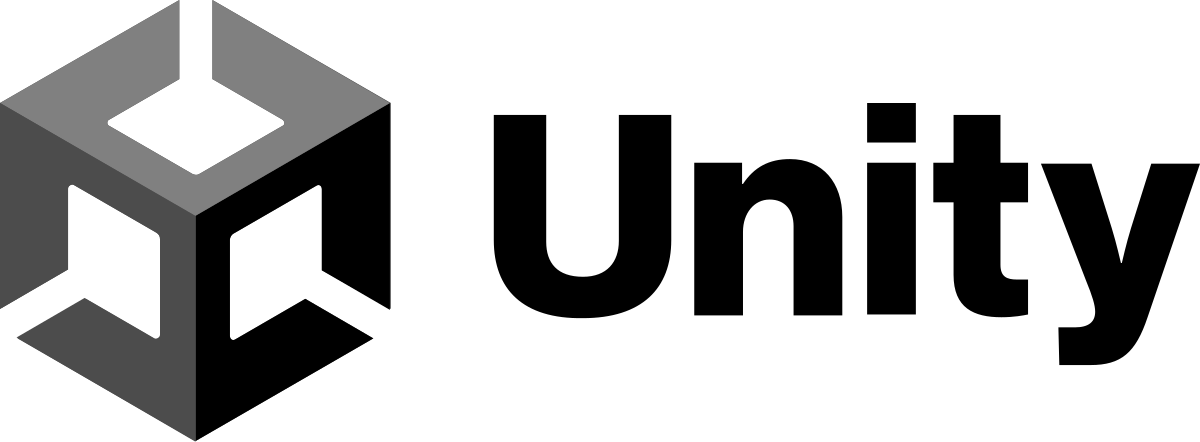 |  |  |
| Unity | Canva | Aesprite |
|---|