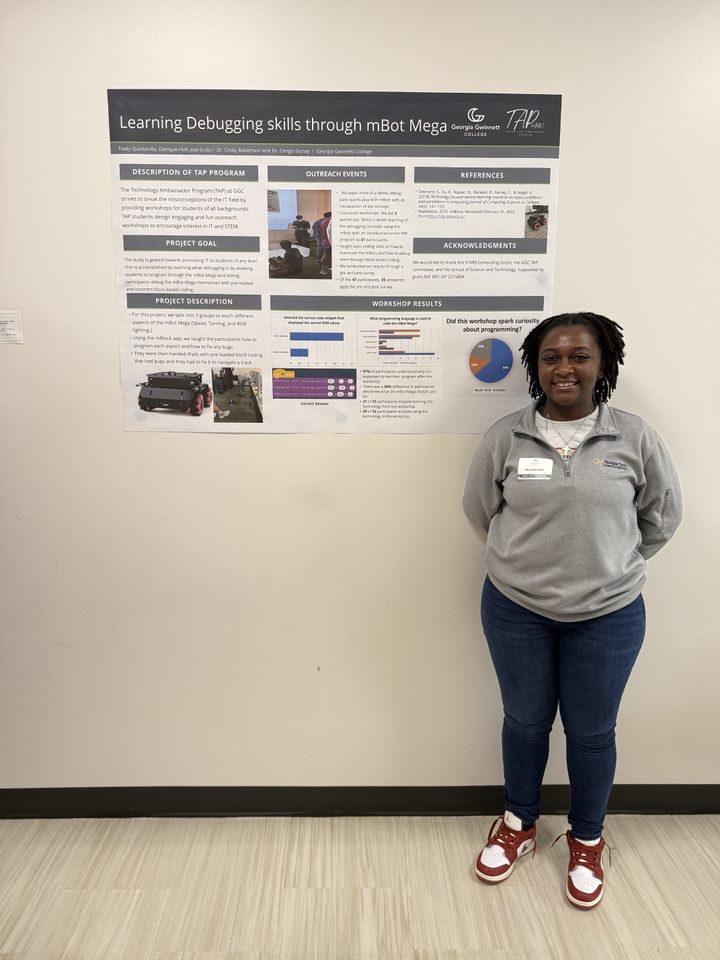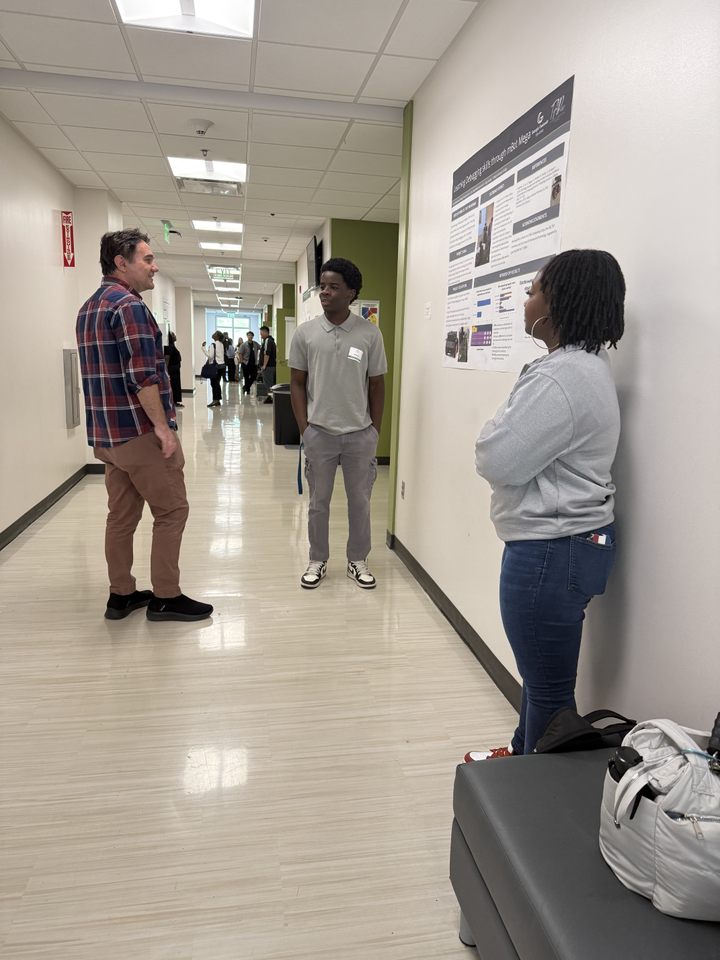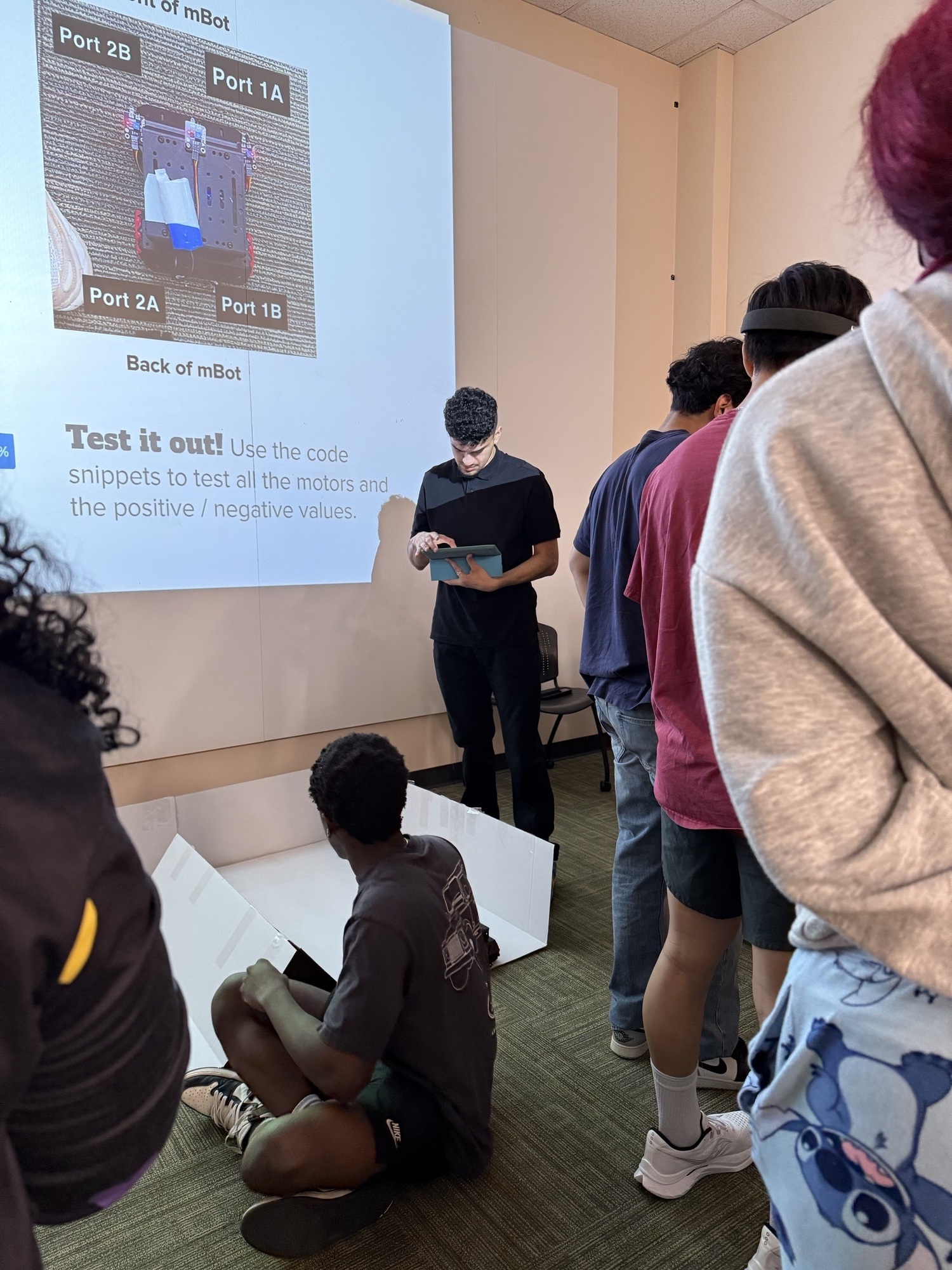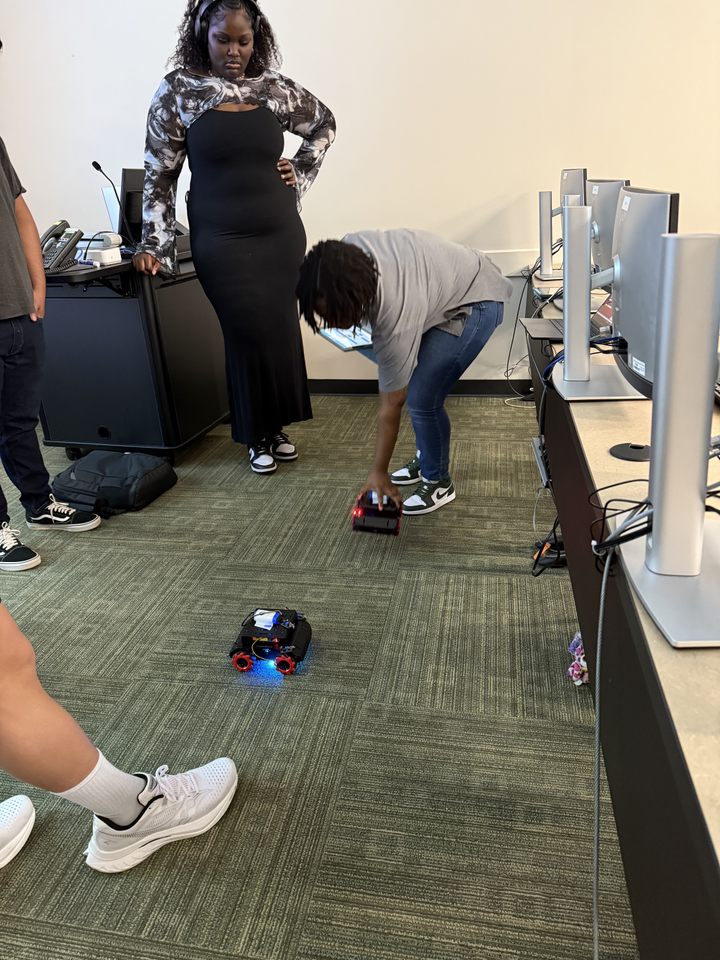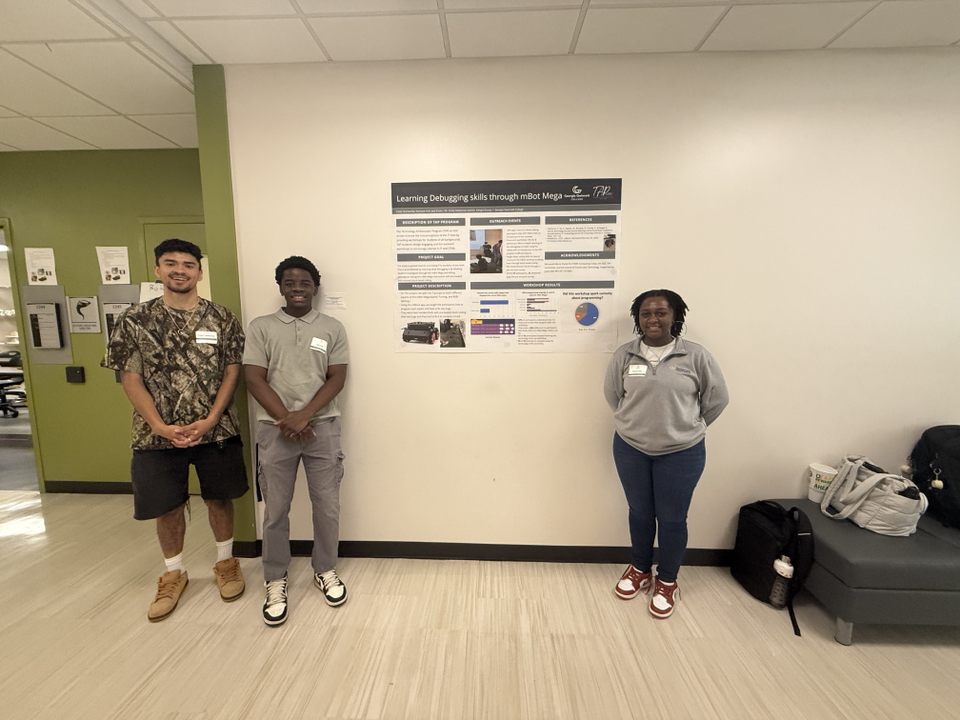Code-Nator
Debugging Robots with mBot Mega


TEAM MEMBERS: Joel Erulu , Fredy Quintanilla , Danique Holt
ADVISORS: Dr. cengiz gunay , Dr. cindy robertson
TECH: mbot mega , mblock
DIFFICULTY: beginner
TARGET AUDIENCE: k-12 , college , middle-school
DURATION: 30 - 60 - 90 minutes
CURATOR(S):
PUBLISHED DATE: Apr 28 2025
CREATED IN SEMESTER: Spring 2025
Read more on
About
The objective of the workshop is to use mBots to teach basic coding and debugging.
Participants will observe a demo of how code is intended to make the mBot react, then receive “broken code” to debug using block-based logic.
Students will be divided into groups focused on RGB lights, speed/distance, and turning/lateral movement. After mastering their tasks, they’ll work together in teams to complete a timed track challenge.
Project Information
- Difficulty Level: Beginner
- Target Audience: K-12 and college students
- Duration of Workshop: 30 - 90 minutes
- Needed Materials: Tablets, mBot Mega, mBlock software, Cardboard Maze
- Learning Outcomes: Understand how to debug and fix block-based code Learn robotic motion concepts (speed, direction, lights) Apply programming logic to physical problem-solving
- Main Technology: mBot Mega
- Technology Ambassador Program (TAP) is a project-based class fostering a collaborative environment for students to develop semester-long projects. TAP promotes IT participation through outreach activities and workshops designed to showcase the creative and fun side of technology.
Code-Nator
Team Members:
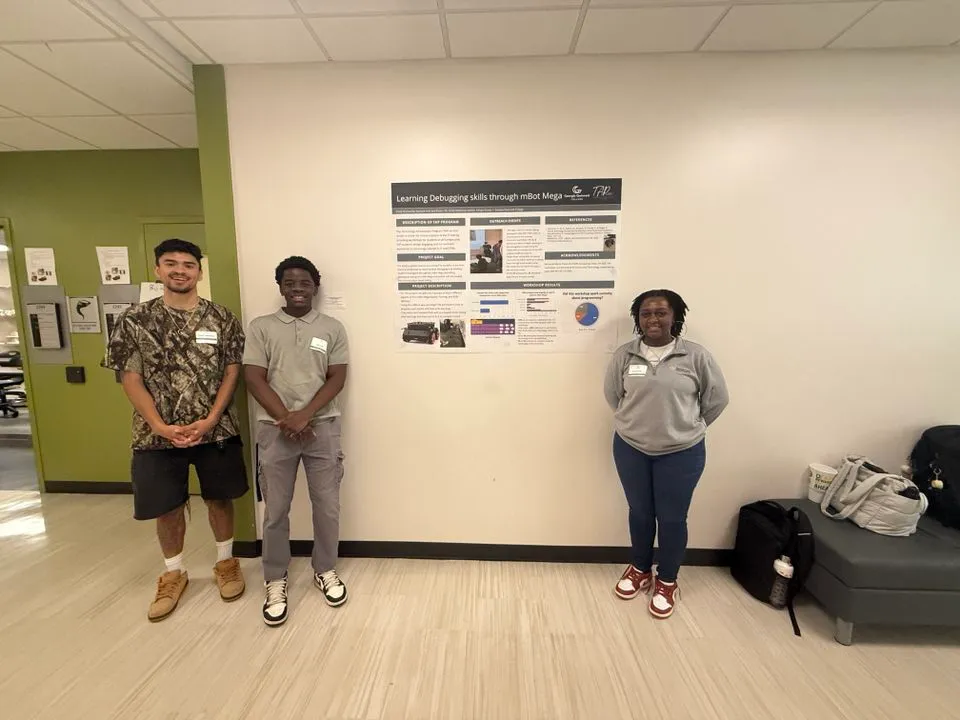
Left to Right: Fredy Quintanilla, Joel Erulu, Danique Holt
Advisors
- Dr. Cengiz Gunay
- Dr. Cindy Robertson
Outreach
- TAP Expo
February 25, 2025, Georgia Gwinnett College - Class Workshops
March 28 – April 4, 2025, Georgia Gwinnett College - GGC Super Saturday Series (S3)
April 26, 2025, Georgia Gwinnett College - CREATE Symposium
April 24, 2025 - STARS
April 17, 2025
Technology
mBot Mega

mBot Mega is a programmable robot car with mecanum wheels capable of omni-directional movement. Great for teaching coding and robotics.
Why we chose mBot Mega:
Its physical presence makes learning fun and interactive while teaching real-world coding concepts.
Why we chose mBlock:
Its drag-and-drop interface lowers the barrier for beginners while introducing programming logic in a visual, intuitive way.
Workshop Instructions
https://github.com/TAP-GGC/Code-Nator/tree/main/documents/tutorial%20materials